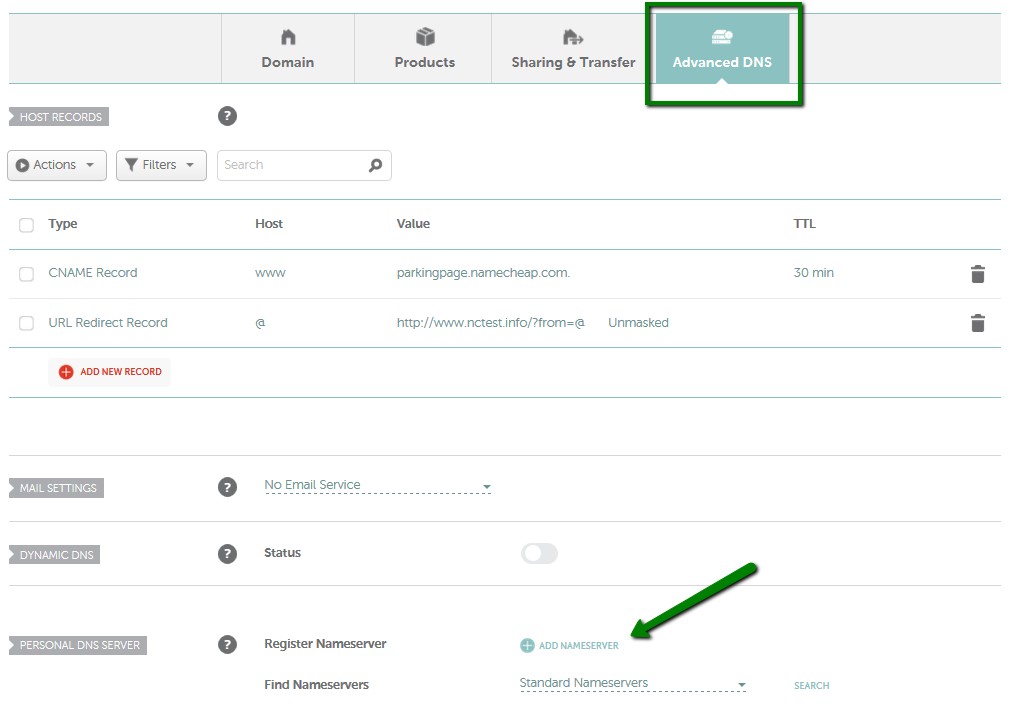If you would like to run your own nameserver, you can associate your nameserver’s IP address with a personal nameserver using the Personal DNS Servers option in your Namecheap account. It allows creating glue records for your servers.
You can input the nameserver name and IP address through your account, and this information will be submitted to the Registry.
NOTES:
- Personal nameservers for.DE domain names cannot be currently registered as described in this guide. You may refer to the How do I register personal nameservers for a.DE domain? or contact our Support Team for additional information.
- Please note that the IP addresses for.AU personal nameservers should differ at least in one number in any octet.
- Currently, it is possible to register a server with an IPv4 address only through the Namecheap interface. If you would like to register it with an IPv6 address, please contact our Support Team for assistance.
For other domains you can register personal (private) nameservers with an IPv4 address in the following way:
1. Sign into your Namecheap account (The Sign In option is available in the top hat of the page).
2. Mouse over the Account option in the upper right corner of the page and choose Domain List or select the Domain List menu in the left sidebar:
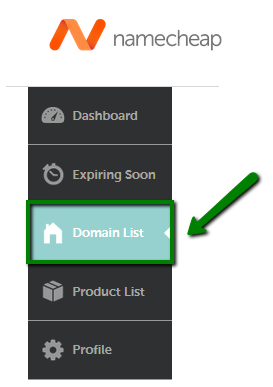
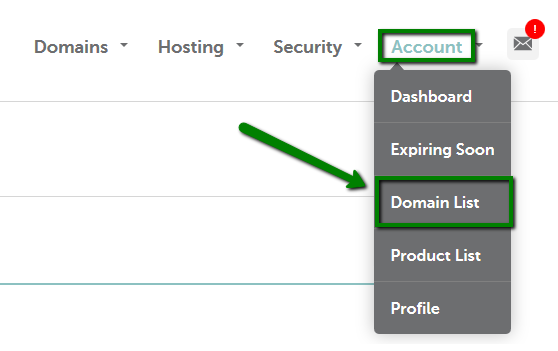
3. Click on the Manage option in front of the domain name:
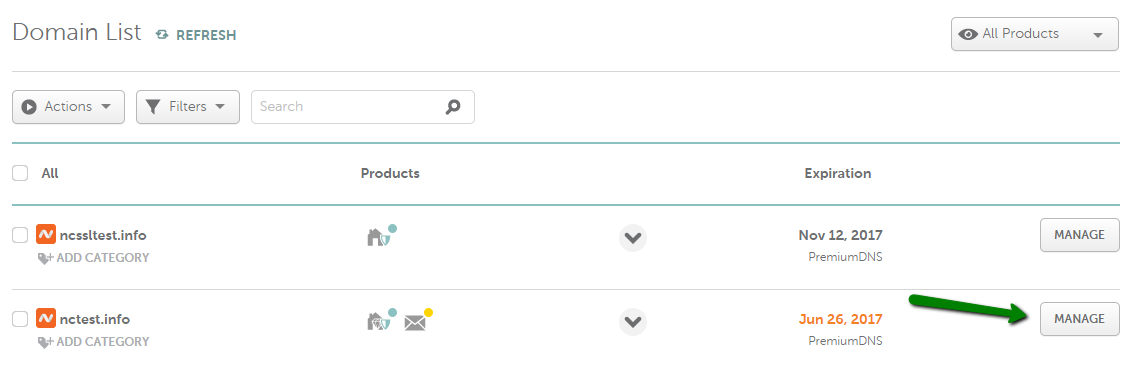

5. Enter the required hostname into the Search field (e.g. “dns1.test” if you would like to register the “dns1.test.nctest.info” nameserver OR “test” if you would like to register the “test.nctest.info” nameserver, etc.).
Then enter the required IP address into the IP address field:
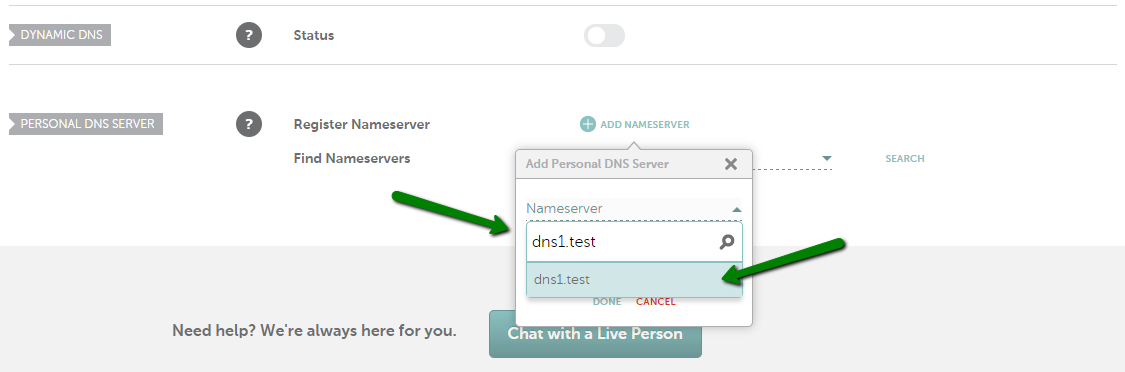
6. Once done, click on the Done button.
- In order to check if a standard personal nameserver is registered at the moment (the ones with a host ns1-9 and dns1-9), you will need to select Standard Nameservers from the drop-down list on the Find Nameservers line and click on the Search button:
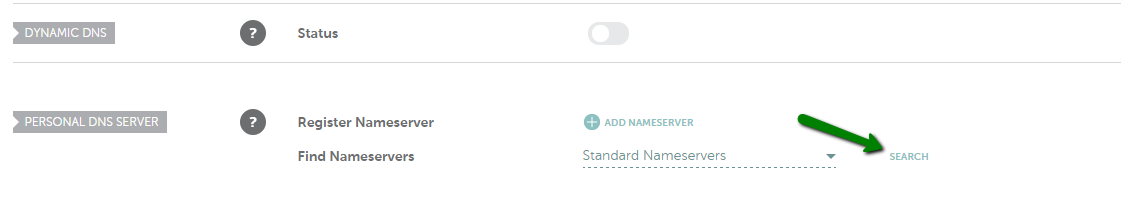
- In order to check if the specific personal nameserver is registered, select Custom Nameservers on the Find Nameservers line, enter the name of the custom personal nameserver in full (e.g. dns1.test.nctest.info) into the Host field below and click on the Search button:
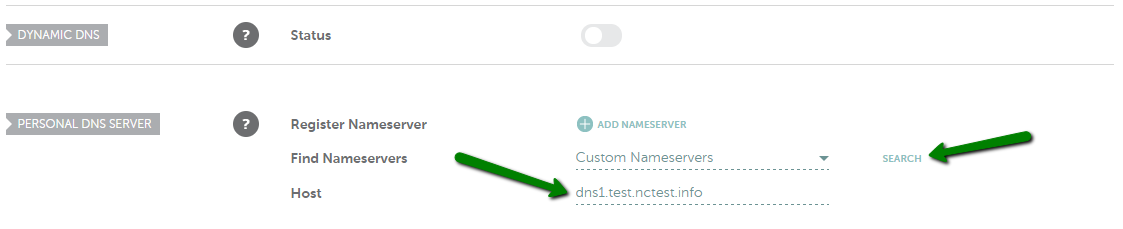
7. This will not automatically point your domain name to the registered nameservers. If you need to switch your domain to these DNS, follow this guide for more details.
8. Once you’ve registered your nameservers, please do not forget to create the corresponding A records for them in your domain name zone file. This can be done in the DNS or Zone Management menu of your hosting control panel. You might need to contact your hosting company for assistance with setting up the records.
NOTE: If you leave your domain pointed to Namecheap BasicDNS/BackupDNS (a legacy option)/PremiumDNS, you will also need to set up the A records in the Advanced DNS tab to connect the domain to your personal nameservers.
Courtesy: Namecheap